How to optimize your VMware licensing costs ?
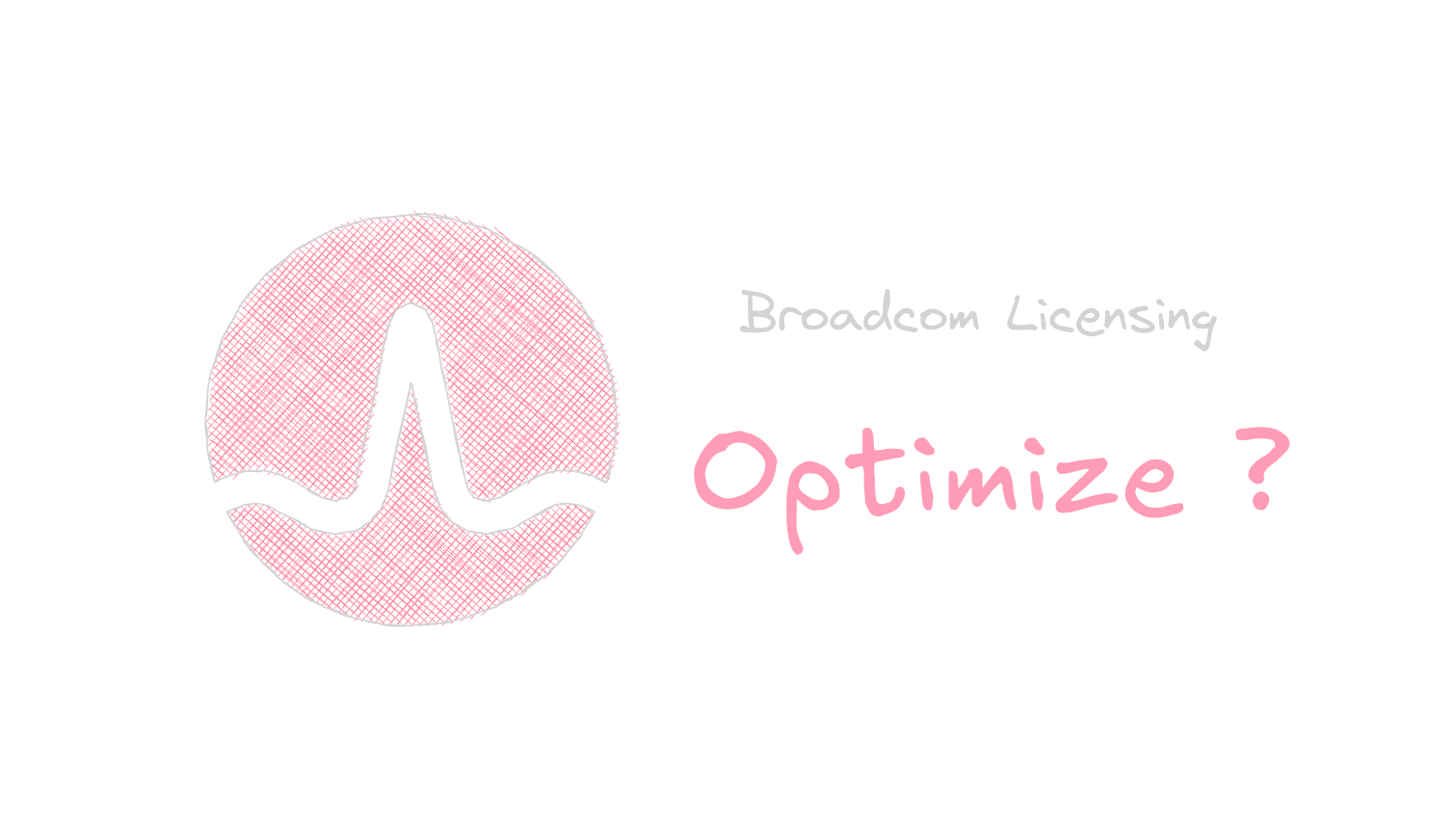
VMware by Broadcom
Almost a year after the VMware acquisition by Broadcom, the new licensing model is still a major concern for a lot of companies. The subscription model will without a doubt increase your spending but is there a way to make sure you get the best bang for your buck ?
Besides there are new changes announced and Broadcom will bring back vSphere Enterprise Plus to the portfolio and increase your vSAN allocation for vSphere Foundation to 250 GB instead of 100 GB.
How to save money ?
Server configuration & core count
The first way to optimize is by not overpaying for licensing by only having 16 or more cores per CPU as VMware will license a minimum of 16 cores per socket. Having less than that will essentially mean that some will go to waste ...
I would suggest focusing on higher frequency cores when possible and to limit the number of cores to the minimum.
Servers with one or two 16-core sockets is probably the best route unless you need to achieve better consolidation ratios on these machines.
For example, Intel's Xeon® Gold 6544Y or AMD's EPYC™ 9174F would be a great fit for these scenarios. These CPUs are of course a bit expensive but they are a one-time purchase compared to the subscription cost you can save.
Features ? vSAN ?
Broadcom reduced the licensing options to the bare minimum so you must be sure to get the proper level as well.
vSAN has a big cost impact especially if you use it with some capacity drives and not only SSD / NVMe drives. The licensing cost is the same for any kind of drives and does not make sense anymore. In most scenarios, VMware vSphere Foundation and VMware Cloud Foundation were quite tied in pricing when using vSAN and resulted in clients choosing VCF or moving to external storage arrays.
This might change a bit with the new 250 GB licensing per core with VVF instead of 100 GB as long as your usage won't go over that 250 GB per core. If you go over that limit at the moment (that they called a trial ...), you have to purchase the whole capacity again with vSAN Add-ons. Not sure if this will be the same now. If so, it would be an even worse deal as you would pay the increased cost and still loose your vSAN allocation when you go over it.
If you don't use NSX or vSAN, VMware vSphere Standard and VMware vSphere Enterprise Plus could be your options. vSphere Standard is enough for small environments where you don't need DRS (Distributed Resource Scheduler) or vDS (vSphere Distributed Switches). If you want to use Aria Operations or Tanzu you will need to go for vSphere Foundation.
I think the return of Enterprise Plus in the portfolio makes a lot of sense as not every company uses Aria Operations, vSAN or Tanzu in their environment. I hope the pricing will be more in line with what our customers expect and maybe ease up that transition to subscription.